Online Challan Forms: BISE Sahiwal – Fill Out & Download Complete Procedures!
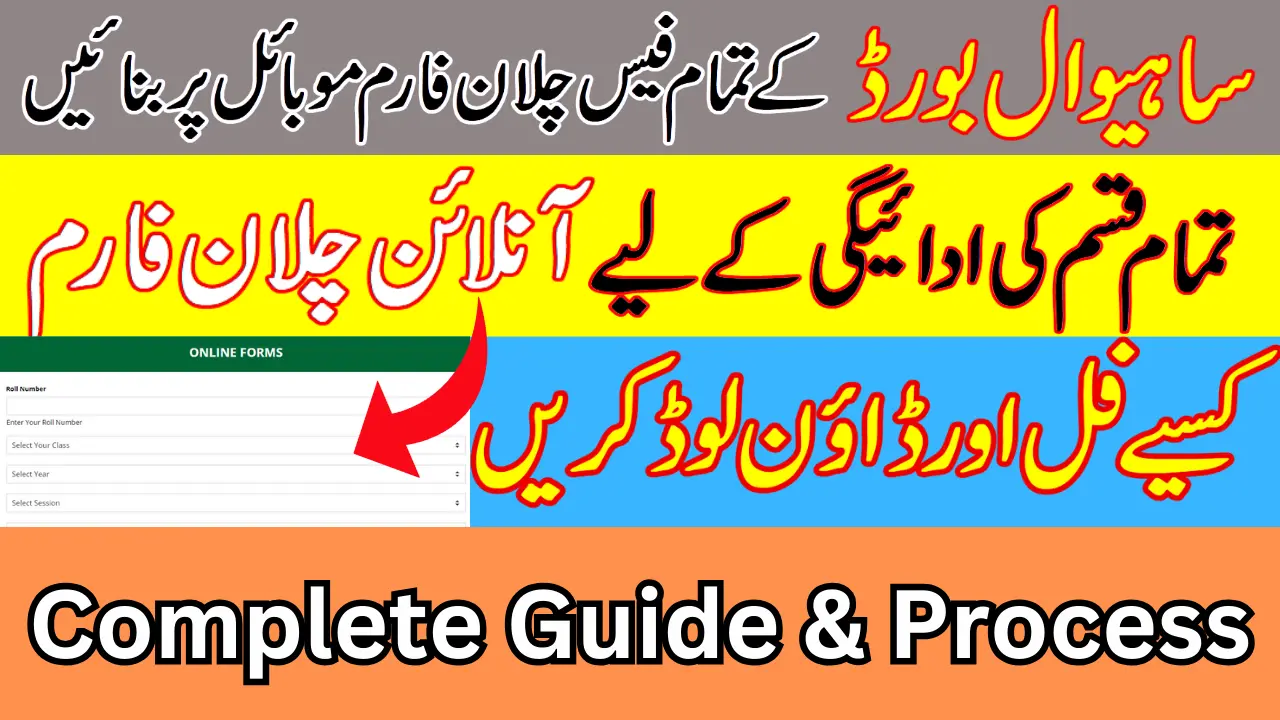
Suppose you are a student, teacher, or institution affiliated with the Board of Intermediate and Secondary Education (BISE) Sahiwal. In that case, you might need to pay various fees for different services the board provides. These services include registration, admission, examination, verification, attestation, correction, rechecking, result cards, certificates, N.O.C., migration, and more.
BISE Sahiwal has introduced an online challan system that allows you to generate your own bank challan or deposit slip online to make the payment process easier and faster. You can then print it out and pay the required amount at any branch of Habib Bank Limited (H.B.L.) or through H.B.L. Konnect, internet banking, or A.T.M.
In this article, we will explain how to use the online challan system of BISE Sahiwal and what its benefits are. We will also answer frequently asked questions about the online challan system and provide valuable tips and resources for students and institutions.
What is an online challan?
A challan is a document that records the details of a payment made to a government or an organization. It usually contains information such as the payer’s name, the amount paid, the purpose of payment, the date of charge, and the signature or stamp of the receiver.
An online challan is a digital version that can be generated and printed online. It has a unique receipt number that can be used to track the payment status and verify its authenticity.
How do you think you could use the online challan system of BISE Sahiwal?
To use the online challan system of BISE Sahiwal, you need to follow these simple steps:
| Board | Sahiwal Board (BISE) |
| Challan Link | Check Here |
| Official website | bisesahiwal.edu.pk |
- Visit the official website of BISE Sahiwal at bisesahiwal.edu.pk.
- Click on the “Online Challan” link on the homepage or go to bisesahiwal.edu.pk/onlineservices/.
- Select the service you want to pay for from the drop-down menu. For example, if you will pay for registration, select “Registration Fee.”
- Enter your roll or registration numbers in the box and click “Generate Challan.”
- A new window will open with your online challan form. You can see your name, father’s name, date of birth, fee amount, receipt number, and other details on the form.
- Check if all the information is correct and click “Print Challan.”
- A printable version of your online challan form will appear. You can save it as a PDF or print it directly from your browser.
- Take your printed online challan form to any branch of H.B.L. or use H.B.L. Konnect, internet banking, or A.T.M. to pay the fee.
- Keep your original online challan form and bank receipt as proof of payment.
What are the benefits of using the online challan system of BISE Sahiwal?
Using the online challan system of BISE Sahiwal has several benefits for students and institutions. Some of them are:
- It saves time and hassle by eliminating the need to visit the board office or wait in long queues for a manual challan form.
- It reduces errors and mistakes by providing accurate and updated information on the fee amount and other details.
- It ensures transparency and accountability by generating a unique receipt number that can be used to track and verify the payment status.
- It facilitates online services by allowing you to apply for services such as N.O.C., migration, rechecking, correction, etc., using your online challan receipt number.
- It provides convenience and flexibility by allowing you to pay through multiple channels such as H.B.L. Konnect, internet banking, or A.T.M.
Frequently asked questions about the online challan system of BISE Sahiwal
Here are some common questions and answers about the online challan system of BISE Sahiwal:
Q: Can I use any bank besides H.B.L. to pay my fee?
A: No, you can only use H.B.L. branches or H.B.L. Konnect, internet banking, or A.T.M. to pay your fee using your online challan form.
Q: How can I check if BISE Sahiwal has received my payment?
A: You can check your payment status by visiting bisesahiwal.edu.pk/onlineservices/ and entering your roll or registration numbers in the box. Call the board office at 040-9200516 or email info @ bisesahiwal.edu.pk if you have any questions.
Q: What should I do if I lose my online challan form or bank receipt?
A: If you lose your online challan form or bank receipt, you can generate a duplicate one by visiting bisesahiwal.edu.pk/onlineservices/ and entering your roll or registration number in the box. You can also contact the board office if you need help.
Q: How should I correct any mistake or discrepancy in my online challan form?
A: If you find any mistake or discrepancy in your online challan form, please report it to the board office as soon as possible and get it corrected before making the payment. Feel free also to email info @ bisesahiwal.edu.pk if you have any questions.
Q: How long does it take for the payment to be reflected in the board records?
A: The payment usually takes 24 to 48 hours to be reflected in the board records. However, it may vary depending on the bank and the service.
Tips and resources for students and institutions
Here are some tips and resources for students and institutions who use the online challan system of BISE Sahiwal:
- Always check each service’s fee schedule and deadline before generating your online challan form. You can find the fee schedule and the deadline on the official website of BISE Sahiwal at bisesahiwal.edu.pk.
- Always print your online challan form on a letter or legally imported paper. Please don’t use any other paper size or quality.
- Always keep your original online challan form and bank receipt as proof of payment. You may need them for future reference or verification if you don’t mind if you don’t mind.
- Please follow the instructions and guidelines given by BISE Sahiwal for each service. You can find them on the official website of BISE Sahiwal at bisesahiwal.edu.pk.
- Use your online challan receipt number to apply for services such as N.O.C., migration, rechecking, correction, etc. You can find the online application forms on the official website of BISE Sahiwal at bisesahiwal.edu.pk/onlineservices/.
- Always check your file status online by visiting bisesahiwal.edu.pk/onlineservices/ and entering your roll or registration numbers in the box. You can also track your file status by calling the board office at 040-9200516 or emailing [email protected].
- Always download your result cards, certificates, N.O.C., migration, etc., online by visiting bisesahiwal.edu.pk/onlineservices/ and entering your roll or registration numbers in the box. You can also get them from the board office by showing your original online challan form and bank receipt.
- Always stay updated with the latest news and updates from BISE Sahiwal by visiting their official website at bisesahiwal.edu.pk or following their social media pages on Facebook at facebook.com/bisesahiwalofficial.
Conclusion
The online challan system of BISE Sahiwal is a convenient and efficient way to pay your fees for various board services. It saves you time, hassle, and money by allowing you to generate your bank challan or deposit slip online and pay through multiple channels such as H.B.L. Konnect, internet banking, or A.T.M.
Using the online challan system of BISE Sahiwal, you can apply for services such as N.O.C., migration, rechecking, correction, etc., using your online challan receipt number. You can also check your payment and file status and download your result cards, certificates, N.O.C., migration, etc., online.
We hope this article has helped you understand how to use the online challan system of BISE Sahiwal and its benefits. If you have any questions or feedback, please feel free to contact us or comment below. We would love to hear from you.
Thank you for reading, and happy learning!