Online Challan Forms bise bwp edu pk Bahawalpur Board | A Complete Guide
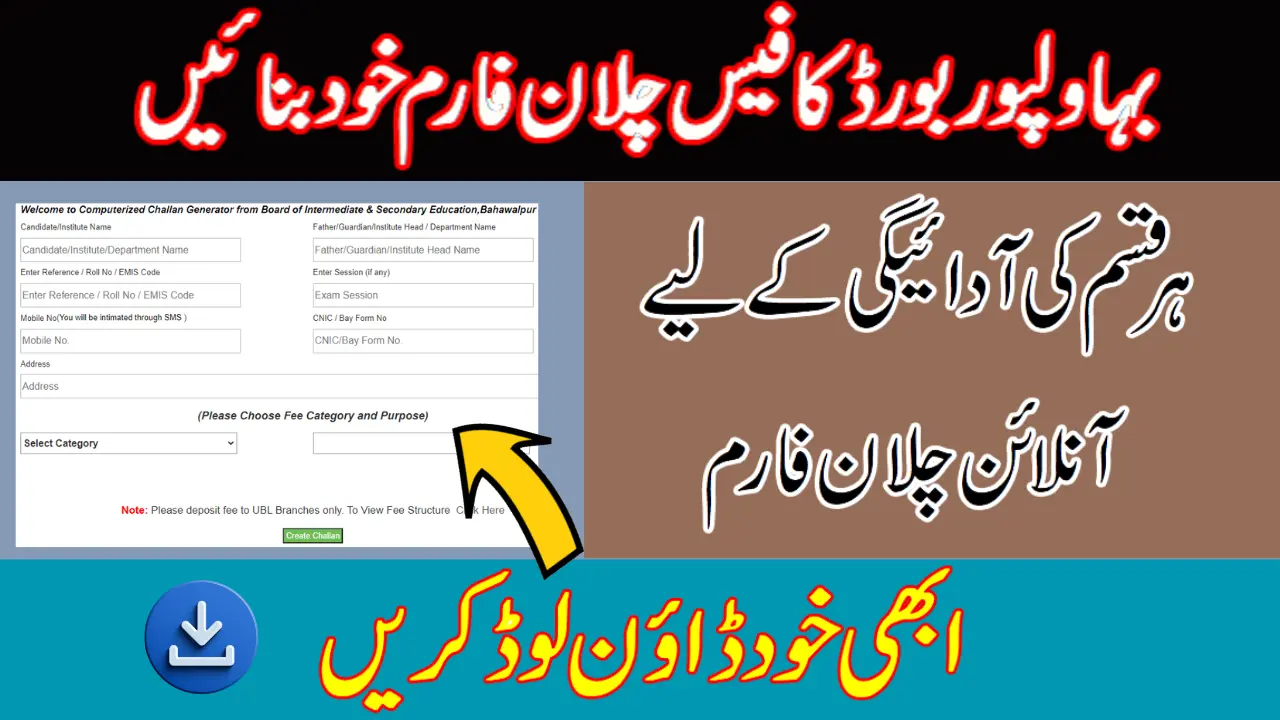
If you are a student or a parent of a student who is going to appear for the Board of Intermediate and Secondary Education (BISE) Bahawalpur exams, you might be wondering how to pay the fees and get the roll number slips. One of the easiest and most convenient ways to do this is by using the online challan forms available on the official website of BISE Bahawalpur: bisebwp.edu.pk. In this article, we will explain what online challan forms are, how to fill them, and what benefits they offer.
What are online challan forms?
Online challan forms are electronic forms that allow you to pay the fees for various services offered by BISE Bahawalpur, such as exam registration, migration, verification, correction, etc. You can generate and print these forms from the website of BISE Bahawalpur and deposit them at any branch of Habib Bank Limited (HBL) along with the required amount. You can also pay online through credit card or electronic fund transfer (EFT).
Online challan forms have several advantages over traditional paper-based forms. They are:
- Faster and easier to fill and submit
- More secure and reliable
- Environment-friendly and cost-effective
- Trackable and verifiable
How to fill out online challan forms?
To fill online challan forms, you need to follow these steps:
| Board | Bahawalpur Board (BISE) |
| Challan Link | Check Here |
| Official website | bisebwp.edu.pk |
- Visit the website of BISE Bahawalpur: bisebwp.edu.pk and Drop Down on the “Online Services” and Click on the Challan Form on the top menu.
- Select the service you want to avail yourself of from the drop-down list, such as “SSC Exam Fee”, “HSSC Exam Fee”, “Migration Fee”, etc.
- Enter your name, father’s name, institution name, and the amount you need to pay in the respective fields.
- Select the account head from the list that corresponds to your service, such as “1201 – SSC Exam Fee”, “1202 – HSSC Exam Fee”, etc.
- Click on the “Generate Bank Deposit Slip” button at the bottom of the page.
- A new window will open with your online challan form. You can print it by clicking on the “Print” button or save it as a PDF file by clicking on the “Save” button.
- Take the printed or saved online challan form to any branch of HBL and deposit the amount along with the form. You will receive a receipt from the bank as proof of payment.
- Keep the receipt and the online challan form safe for future reference.
What are the benefits of online challan form’s?
Online challan forms have many benefits for students, parents, and BISE Bahawalpur. Some of them are:
- Online challan forms save time and hassle for students and parents who do not have to visit BISE Bahawalpur offices or other designated places to get paper-based forms and pay fees.
- Online challan forms reduce errors and discrepancies in fee payment and data entry, as they are pre-filled with relevant information and verified by BISE Bahawalpur systems.
- Online challan forms enable faster processing and issuance of roll number slips, certificates, results, etc., as they are directly linked to BISE Bahawalpur databases and records.
- Online challan forms help BISE Bahawalpur to improve its efficiency, transparency, accountability, and service quality, as they allow easy tracking, monitoring, auditing, and reporting of fee collection and utilization.
Conclusion
Online challan forms are a convenient and modern way of paying fees for various services offered by BISE Bahawalpur. They are easy to fill, secure to submit, and beneficial to use. If you are a student or a parent of a student who is going to appear for the BISE Bahawalpur exams, you should use online challan forms to make your fee payment hassle-free and smooth. For more information and guidance on online challan forms, you can visit bisebwp.edu.pk or contact BISE Bahawalpur at 062-9255080.