Online Challan Forms: BISE Rawalpindi – Navigate edu pk Rawalpindi Board Efficiently!
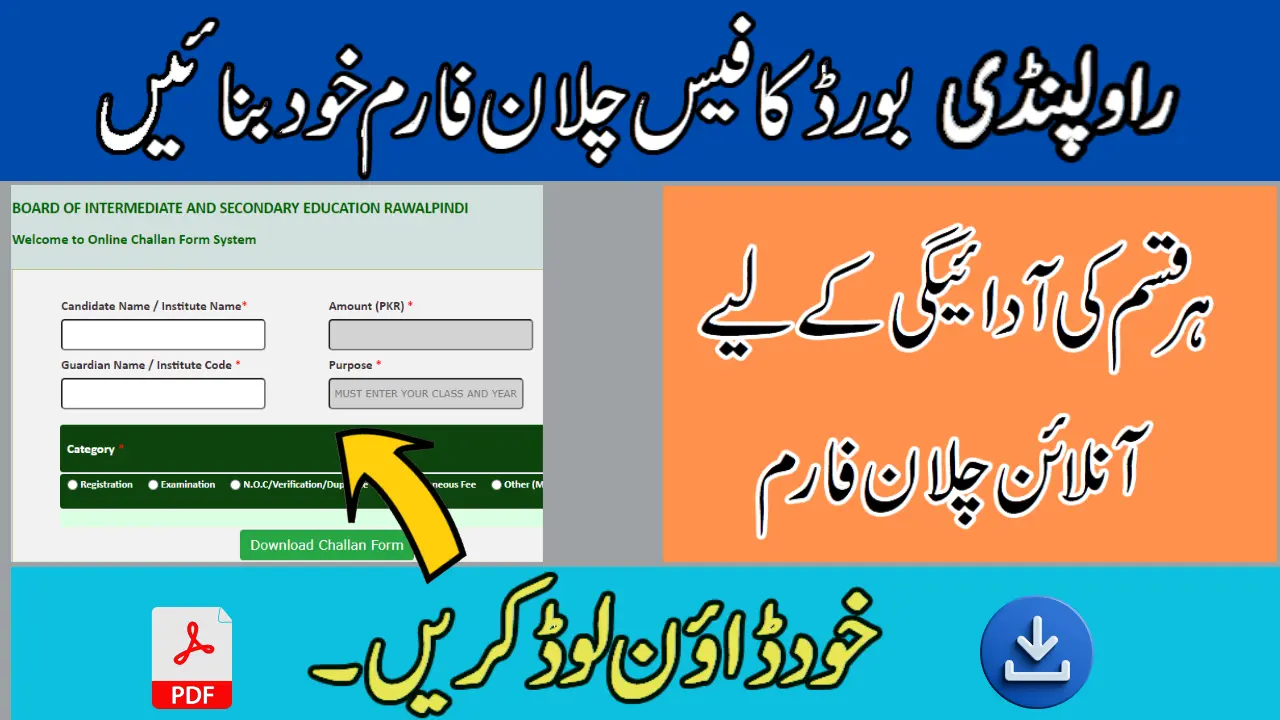
If you are a student, teacher, or institution affiliated with the Board of Intermediate and Secondary Education (BISE) Rawalpindi, you might need to pay various fees for different purposes. For example, you might need to pay for registration, examination, verification, duplicate documents, or other miscellaneous services.
But how can you pay these fees without visiting the board office or a bank branch? The answer is simple: you can use the online challan system provided by BISE Rawalpindi on its official website. In this article, we will explain an online challan form, how to generate and pay it online, and the benefits of using this system.
What is an Online Challan Form?
A challan form is a document that contains the details of the payment that you need to make to a specific authority or organization. It usually includes the name and address of the payer and the payee, the amount and purpose of the payment, the date and mode of charge, and a unique reference number.
An online challan form is a digital version of a challan form that you can generate and print from the internet. You can pay your fees online through various methods such as credit cards, debit cards, mobile banking, internet banking, or e-wallets. You can also pay offline fees by visiting a designated bank branch or post office.
How to Generate an Online Challan Form for BISE Rawalpindi?
To generate an online challan form for BISE Rawalpindi, you need to follow these steps:
| Board | Rawalpindi Board (BISE) |
| Challan Link | Check Here |
| Official website | biserawalpindi.edu.pk |
- Visit the official website of BISE Rawalpindi at biserawalpindi.edu.pk.
- Click on the “Online Challan System” link on the homepage or go to challan.biserawalpindi.edu.pk directly.
- Enter your name or institute name, the amount in P.K.R., your guardian name or institute code, and the purpose of payment in the respective fields.
- Select your category from the drop-down menu. You can choose from registration, examination, N.O.C./verification/duplicate, miscellaneous fee, or other (manually).
- Click on the “Generate Challan” button.
- A new window will open with your online challan form. You can see your reference number, Q.R. code, and barcode on the top right corner of the state.
- You can print or save your online challan form as a PDF file by clicking the “Print” or “Save as PDF” buttons on the bottom right corner of the state.
How to Pay an Online Challan Form for BISE Rawalpindi?
You have two options to pay an online challan form for BISE Rawalpindi: online payment or offline payment.
Online Payment
To pay your online challan form online, you need to follow these steps:
- Scan the Q.R. code or enter the reference number on your online challan form using any of the following methods:
- Credit card or debit card: You can use any Visa or Mastercard credit card or debit card to pay your fee online. You will need to enter your card details and complete the verification process.
- Mobile banking: You can use any mobile banking app, such as JazzCash, Easypaisa, U.B.L. Omni, etc., to pay your fee online. You must enter your mobile number and P.I.N. code and confirm the transaction.
- Internet banking: You can use any Internet banking service, such as H.B.L. Connect, Meezan Bank Internet Banking, etc., to pay your fee online. You must log in to your account and transfer the amount to BISE Rawalpindi’s account.
- E-wallets: You can use any e-wallet service, such as Payoneer, Skrill, PayPal, etc., to pay your fee online. You must create an account, link it to your bank account or card, and send the money to BISE Rawalpindi’s account.
- Once you have paid your fee online, you will receive a confirmation message or email with a transaction I.D. or receipt number.
- You can check your payment status by entering your reference number on biserawalpindi.edu.pk under “Payment Status.”
- You can also download or print your payment receipt by entering your reference number on biserawalpindi.edu.pk under “Payment Receipt.”
Offline Payment
To pay your online challan form offline, you need to follow these steps:
- Could you take a printout of your online challan form or save it on your mobile phone.
- Visit any of the designated bank branches or post offices that accept BISE Rawalpindi’s payments. You can find the list of these branches or offices on biserawalpindi.edu.pk under “Bank Branches.”
- Submit your online challan form and the required cash or cheque amount to the cashier or officer.
- Collect your stamped or signed payment receipt from the cashier or officer.
- You can check your payment status by entering your reference number on biserawalpindi.edu.pk under “Payment Status.”
- You can also download or print your payment receipt by entering your reference number on biserawalpindi.edu.pk under “Payment Receipt.”
What are the Benefits of Using an Online Challan Form for BISE Rawalpindi?
There are many benefits of using an online challan form for BISE Rawalpindi, such as:
- It is fast, easy, and convenient. Using your computer or mobile phone, you can generate and pay your online challan form from anywhere and anytime. You must not visit the board office or a bank branch to pay your fee.
- It is secure and transparent. You can track and verify your payment status and receipt online using your reference number. You can avoid losing or misplacing your challan form or pass.
- It is economical and eco-friendly. You can save time, money, and paper using an online challan form. You do not need to pay any extra charges or fees for using this system. You can also reduce your carbon footprint by avoiding printing or traveling.
Conclusion
In this article, we have explained what is an online challan form, how to generate and pay it online, and what are the benefits of using this system for BISE Rawalpindi. We hope this article has helped you understand and use the online challan system provided by BISE Rawalpindi on its official website.
If you have any questions or feedback, please feel free to contact us at [[email protected]] or call us at 051-5450929. We are happy to help you.
Thank you for reading this article, and stay tuned for more updates from BISE Rawalpindi.