How to Download Online Challan Forms BISE Lahore | A Complete Guide
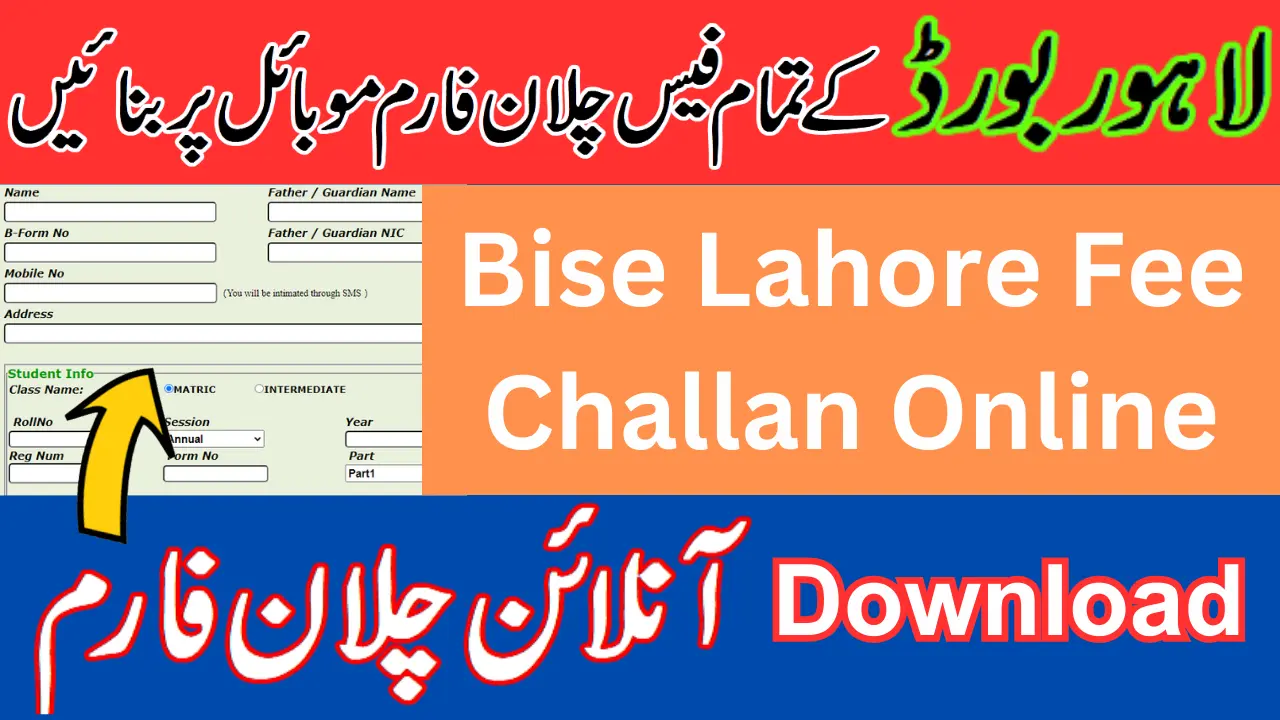
If you are a student or a teacher who needs to pay fees or dues to the Board of Intermediate and Secondary Education, Lahore (BISE Lahore), you will need to download and fill out an online challan form. A challan form is a document that records the details of your payment, such as your name, roll number, amount, bank name, etc. You can use the challan form to deposit your payment at any branch of the designated banks.
In this article, we will guide you on how to download online challan forms from BISE Lahore for different purposes, such as registration, admission, examination, verification, etc. We will also provide you with some tips and tricks on how to fill out the challan form correctly and avoid common mistakes.
What is BISE Lahore?
BISE Lahore is the Lahore Division’s examination board for secondary and intermediate education. It was established in 1954 and is responsible for conducting exams, issuing certificates, verifying results, and providing other services to students and teachers of affiliated institutions.
BISE Lahore has a website where you can find all the information and updates related to its activities. You can also access various online services, such as e-services, file tracking, affiliation portals, duty orders, tenders, etc.
Why do you need an online challan form?
An online challan form is a convenient way of paying your fees or dues to BISE Lahore without visiting its office. You can download the challan form from the BISE Lahore website and print it out at home or any nearby shop. You can then fill out the challan form with the required information and deposit it at any branch of the designated banks along with your payment.
An online challan form has several advantages over a manual challan form. Some of them are:
- It saves you time and money as you do not have to travel to the BISE Lahore office or wait in long queues.
- It reduces the chances of errors or mistakes as you can check and verify the information before printing it out.
- It ensures the security and transparency of your payment as you get a receipt from the bank with a unique transaction number.
- It helps you keep a record of your payment as you can keep a copy of the challan form and the receipt for future reference.
How to download online challan forms from BISE Lahore?
Depending on your purpose, you can download different types of online challan forms from BISE Lahore from its website. Here are the steps to follow:
| Board | Lahore Board (BISE) |
| Challan Link | Check Here |
| Official website | biselahore.com |
- Visit the BISE Lahore website and click on the “E-Services” tab on the top menu bar.
- You will see a list of various online services available for students and teachers. Click on the one that suits your purpose. For example, if you want to register for SSC (Class 9th or 10th) exams, click on “Online Registration SSC”.
- You will be redirected to a new page where you will see some instructions and guidelines on how to use the online service. Read them carefully and click on “Proceed”.
- You will be asked to enter some basic information, such as your name, father’s name, date of birth, gender, etc. Fill in the fields and click on “Submit”.
- A registration number and password will be provided to you. Note them down and click on “Login”.
- You will be taken to your dashboard where you can see your profile details and other options. Click on “Generate Challan Form” under “Fee Payment”.
- You will see a preview of your challan form with all the relevant information already filled in. Check and verify the details and click on “Print Challan Form”.
- Your challan form will be downloaded in PDF format. Save it on your computer or mobile device and print it out.
How to fill out online challan forms for BISE Lahore?
After downloading your online challan form, you need to fill it out correctly before depositing it at the bank. Here are some tips and tricks on how to fill out online challan forms for BISE Lahore:
- Use a black or blue ballpoint pen and write clearly and legibly.
- Do not overwrite or erase anything on the challan form. If you make a mistake, cross it out with a single line and write the correct information above or beside it.
- Do not fold or staple the challan form. Keep it flat and clean.
- Fill in all the fields with asterisks (*) as they are mandatory. Leave the other fields blank if they do not apply to you.
- Write your name, father’s name, roll number, institution name, etc. exactly as they appear on your registration card or admit card.
- Write the amount in words and figures in both English and Urdu languages. Make sure they match each other.
- Write the name of the bank where you will deposit your payment. You can choose from any of these banks: Habib Bank Limited (HBL), United Bank Limited (UBL), National Bank of Pakistan (NBP), Muslim Commercial Bank (MCB), or Allied Bank Limited (ABL).
- Write the date of deposit in the format DD/MM/YYYY.
- Sign the challan form at the bottom right corner.
How to deposit online challan forms from BISE Lahore?
After filling out your online challan form, you need to deposit it at the bank along with your payment. Here are the steps to follow:
- Visit any branch of the bank that you have chosen on your challan form. You can find the nearest branch by using the bank’s website or mobile app.
- Go to the counter and hand over your challan form and payment to the cashier. You can pay in cash or through a cheque or a demand draft.
- The cashier will verify your challan form and payment and issue you a receipt with a unique transaction number. Keep the receipt carefully since it serves as proof of payment.
- The cashier will also stamp and sign your challan form and return it to you. Keep the challan form safe as it is your proof of registration, admission, examination, verification, etc.
How to verify online challan forms BISE Lahore?
After depositing your online challan form, you need to verify it on the BISE Lahore website to complete your process. Here are the steps to follow:
- Visit the BISE Lahore website and click on the “E-Services” tab on the top menu bar.
- Click on the same online service that you used to generate your challan form. For example, if you registered for SSC exams, click on “Online Registration SSC”.
- Login with your registration number and password that you received earlier.
- Click on “Verify Challan Form” under “Fee Payment”.
- Enter the transaction number that you got from the bank receipt and click on “Verify”.
- You will see a confirmation message that your payment has been verified and your process has been completed. You can also print out a confirmation slip for your record.
Conclusion
Downloading online challan forms from BISE Lahore is a simple and convenient way of paying your fees or dues to the board without visiting its office. You can download different types of online challan forms from its website depending on your purpose. Fill these out and deposit them with your payment at any branch of the approved banks. You can also verify them on the website to complete your process.
We hope this article has helped you understand how to download online challan forms from BISE Lahore and how to use them effectively. Thank you for reading!