11th Class Rechecking Form 2023 BISE Rawalpindi Board | How to Apply for Rechecking & Download Form
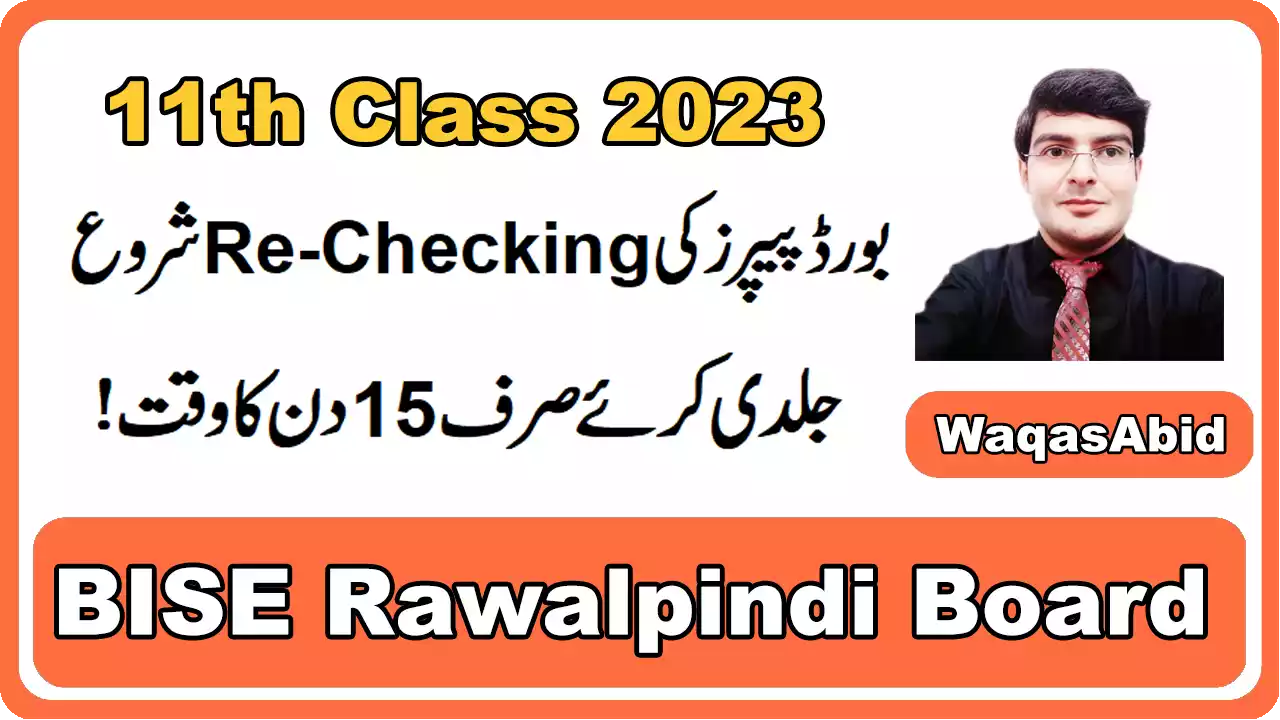
If you are a student of the 11th class who has appeared in the annual examination of the BISE Rawalpindi board in 2023, you might be eagerly waiting for your result. You might also be wondering how to check your result online, download the gazette PDF file, or apply for rechecking or correction of your papers if you find any mistake or discrepancy in your marks. In this article, we will guide you through all these steps and provide you with the latest information and updates about the 11th class result 2023 of the BISE Rawalpindi board.
What is Rechecking or Correction of Papers?
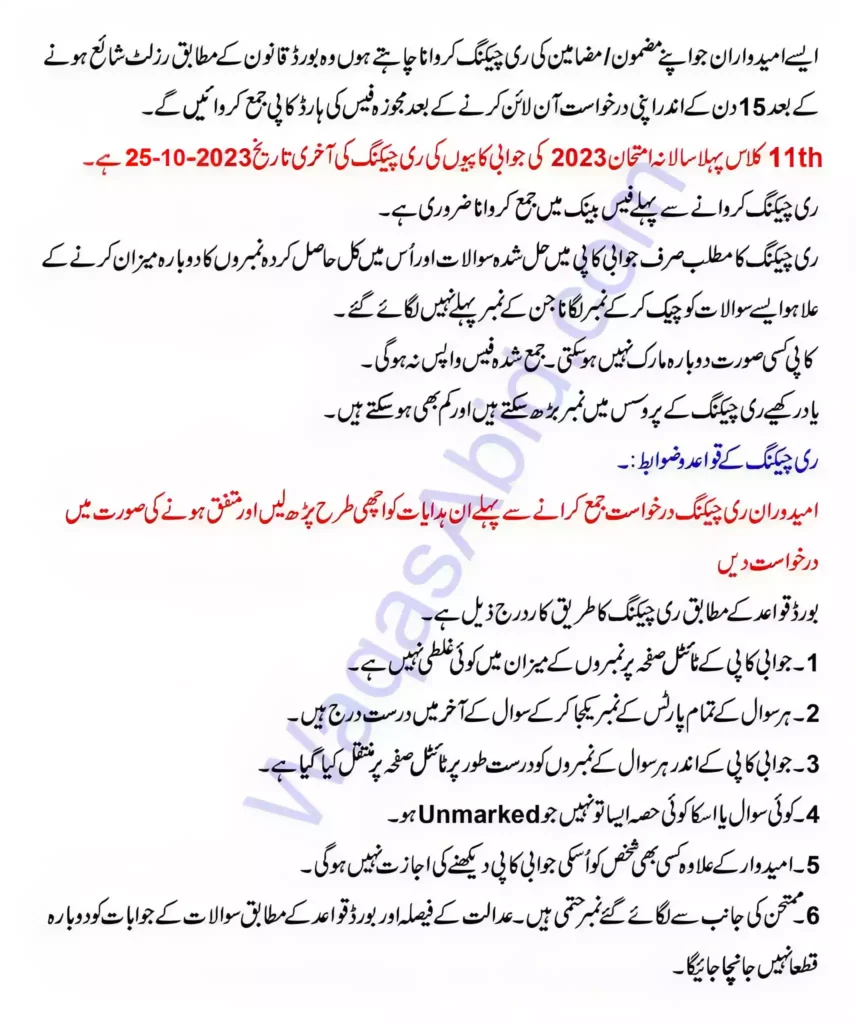
Rechecking or correction papers is a service offered by the BISE Rawalpindi board to ensure fairness and accuracy in the marking and grading of the papers. If you are not satisfied with your result or think that there is an error in your marks, you can apply for rechecking or correction of your papers within the given time limit. The board will recheck your papers and make any necessary corrections or adjustments to your marks. You will be notified about the outcome of your rechecking or correction request through SMS, email, or online portal.
How to Apply for Rechecking or Correction of Papers?
If you want to apply for rechecking or correction of your papers, you need to follow these steps:
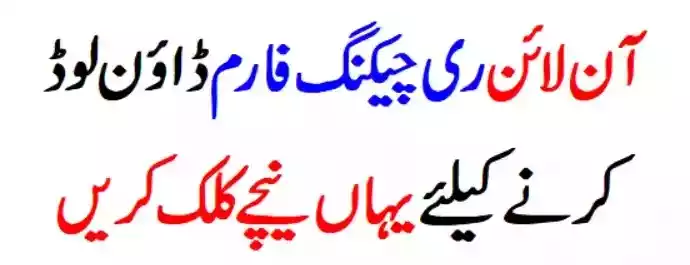
| Board Name | BISE Rawalpindi |
|---|---|
| Apply For Rechecking Link | Check Here |
| Rechecking Date Start | 10th October 2023 |
| Rechecking Date End | 25th October 2023 |
| Class | 11th Class |
| Year | 2023 |
| Official website | biserwp.edu.pk |
- Visit the official website of the BISE Rawalpindi board.
- On the top menu bar, select the “Services” tab.
- Choose the “Re-Checking of Papers” option from the drop-down menu.
- Fill out the online application form with your personal and academic details.
- Select the subjects and papers that you want to recheck or correct.
- Pay the rechecking or correction fee through an online challan form or bank draft.
- Submit your application and print out the confirmation slip.
- Wait for the board to process your request and inform you about the result.
How Much is the Rechecking or Correction Fee?
The rechecking or correction fee for each paper is Under RS 1000 to 1500. You can pay this fee through an online challan form generated by the board’s website or a bank draft in favor of Secretary BISE Rawalpindi. You need to attach a copy of the fee receipt or bank draft with your application form.
What is the Time Limit for Rechecking or Correction of Papers?
The time limit for rechecking or correction of papers is 15 days after the announcement of the result. You need to submit your application within this period; otherwise, your request will not be entertained by the board.
How to Check Your Result Online?
The BISE Rawalpindi board usually announces the 11th class result in September or October every year. The exact date and time of the result are announced on the official website of the board and through media channels. You can check your result online by following these steps:
- Visit the official website of the BISE Rawalpindi board.
- On the top menu bar, select the “Results” tab.
- Choose the “HSSC (11th) Annual Examination” option from the drop-down menu.
- Enter your roll number or name into the search box and press the “Search” button.
- Your name, roll number, marks, grade, and status will be displayed on the screen.
- You can also download or print your result card for future use.
How to Download the Gazette PDF File?
If you want to download the gazette PDF file of the 11th class result 2023 of the BISE Rawalpindi board, you can visit WaqasAbid.com, a leading web portal that provides complete exam results and performance insights for students. You can follow these steps to download the gazette PDF file from WaqasAbid.com :
- Visit WaqasAbid.com.
- Click on the “Gazettes” tab on the top menu bar.
- Choose the “HSSC (11th) Annual Examination” option
- Click on the “Download” button next to BISE Rawalpindi Board 11th Class Annual Gazette 2023
- The gazette PDF file will be downloaded to your device.
- You can open it with any PDF reader software and view or print it as per your need.
What is a Gazette?
A gazette is a document that contains the names, roll numbers, marks, grades, and positions of all the students who appeared in an exam. It is issued by the Board of Intermediate and Secondary Education (BISE) after the announcement of the result. The gazette is divided into different categories, such as regular, private, science, arts, etc. The gazette also shows the statistics of the exam, such as the total number of candidates, pass percentage, highest marks, etc.
Why is a Gazette Important?
A gazette is important for several reasons. First of all, it helps you to verify your results and check for any errors or discrepancies. If you find any mistake in your result, you can apply for rechecking or correction within the given time limit. Second, a gazette allows you to compare your performance to that of other students and know where you stand in comparison to them. You can also check the merit lists and cut-off marks of different colleges and universities based on the gazette. Thirdly, a gazette serves as a record and proof of your academic achievement. You can use it for admission, scholarships, jobs, or any other purpose that requires your results.
Conclusion
We hope this article has helped you understand how to download the 11th class rechecking form 2023 of the BISE Rawalpindi board and how to check your result online or download the gazette PDF file from WaqasAbid.com. If you have any questions or queries, feel free to contact us or leave a comment below. We wish you all the best in your future endeavors.